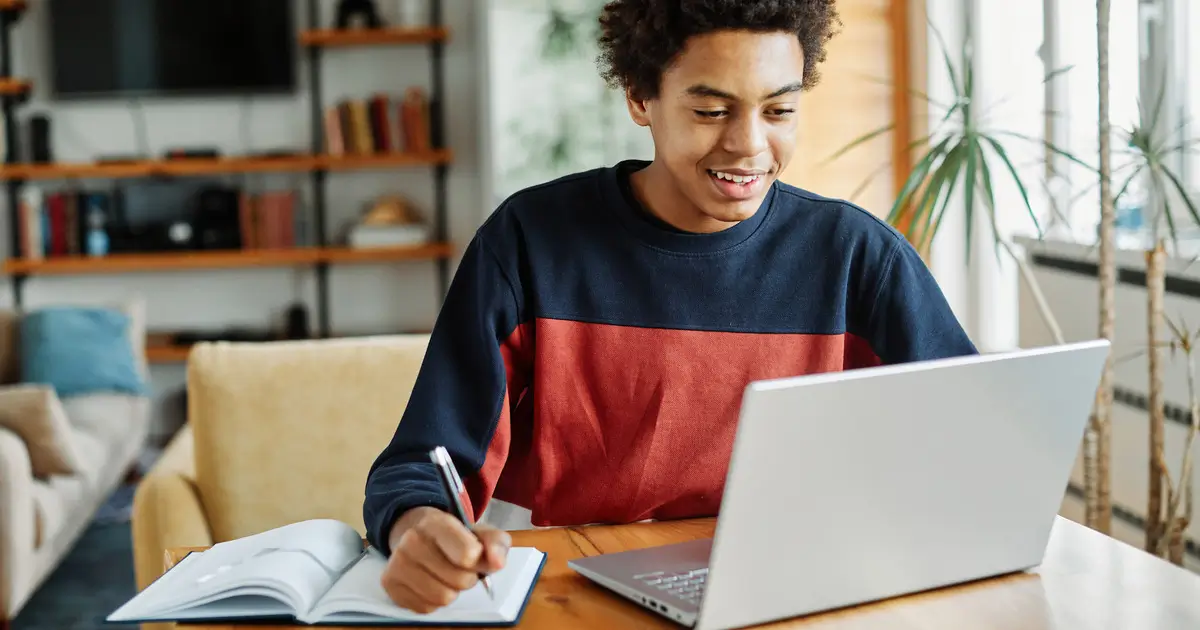We may earn a commission for purchases through links on our site at no cost to you, Learn more.
- Use browser history to locate previously viewed job postings.
- Check your Indeed account for saved or applied jobs.
- Search for cached versions of job postings using search engines.
- Contact the employer directly to inquire about the job listing.
- Refine your Indeed search using keywords, filters, and location details.
- Explore external job boards or aggregators for older postings.
- Save job postings by bookmarking, using Indeed’s “Save” feature, or taking screenshots.
How to Look Up Old Job Postings on Indeed
When browsing job boards like Indeed, you might stumble upon a job posting that piqued your interest but didn’t save it at the time. Later, you realize you need to access that listing again, whether for research, comparison, or application purposes.
This guide will walk you through the steps and strategies to find old job postings on Indeed. By following these straightforward methods, you can locate the information you need without frustration or wasted time.
Indeed is a widely used job search platform with millions of postings. Understanding how to look up old job postings on Indeed is valuable for job seekers, employers, and researchers alike. Below, we’ll break down different ways you can achieve this.
Understand the Challenge of Old Job Postings
Before diving into the methods, it’s important to understand why old job postings on Indeed can be challenging to find. Indeed regularly removes listings that expire or are no longer active.
Employers may also choose to delete their postings after hiring someone for the role. Knowing how Indeed manages postings can help you strategize effectively.
Use Your Browser History
One of the easiest ways to find an old job posting is to check your browser history. If you viewed the job listing on your computer or mobile device, your browser may have saved the URL.
- Open your browser and access the history section.
- Search for keywords or the company name associated with the job posting.
- Once you find the link, click on it to check if the job posting is still active.
Using browser history is quick and effective but relies on having accessed the page on the same device and browser.
Check Your Indeed Account
If you applied for the job or saved the posting, you can access it through your Indeed account. Here’s how to look up old job postings on Indeed using this method:
- Log in to your Indeed account.
- Go to the “My Jobs” or “Applied Jobs” section.
- Check for saved or applied postings.
- Even if the job is no longer active, the details may still be visible in your account.
This method works best if you consistently save or apply for jobs using your Indeed account.
Search for Cached Versions
Even if a job posting has been removed from Indeed, a cached version may still exist online. Cached pages are copies of web pages stored temporarily by search engines.
- Go to a search engine like Google.
- Type the job title, company name, and “Indeed” into the search bar.
- Look for results with a “Cached” option, usually available next to the link.
- Click the cached link to view the older version of the page.
This is a helpful trick when the job posting has been removed from Indeed’s active listings but still exists in search engine archives.
Contact the Employer
If you remember the company name and job title, contacting the employer directly can be an effective way to retrieve information about the job posting. You can find their contact details on the company’s website or LinkedIn.
When reaching out, mention that you saw the job posting on Indeed and are interested in learning more about the position. Employers may be willing to share the details or provide updates about similar opportunities.
Use Advanced Search Techniques
Indeed’s search filters can help refine your results and locate old job postings. Use these tips to improve your search:
- Use specific keywords related to the job title and company.
- Adjust the date range filter to look for older postings.
- Include location details to narrow your search results.
- Try different combinations of terms to maximize your chances of finding the posting.
Even if the exact posting is no longer active, you may find related jobs or similar positions posted by the same employer.
Explore External Job Boards or Aggregators
If you cannot find the old job posting directly on Indeed, check external job boards or aggregators. Many job sites scrape listings from platforms like Indeed and may retain older postings.
Search platforms like Glassdoor, LinkedIn, or SimplyHired for the job title and company name. These sites often have extended records of job listings, increasing your chances of finding what you need.
Save Postings for Future Reference
Preventing the problem of missing old job postings in the future is as important as finding them now. Here are some tips to save job postings effectively:
- Bookmark job postings in your browser.
- Use Indeed’s “Save” feature for easy access in your account.
- Take screenshots or copy key details of job postings, including the job description, application requirements, and deadlines.
By saving job postings as you browse, you can avoid the hassle of searching for them later.
Frequently Asked Questions
Here are some of the related questions people also ask:
How can I find expired job postings on Indeed?
Expired job postings can sometimes be found using cached versions on search engines, your Indeed account’s “My Jobs” section, or by contacting the employer directly.
Can I view old job postings on my Indeed account?
Yes, if you saved or applied for a job, it may still appear in your Indeed account under “My Jobs” or “Applied Jobs,” even if the posting is no longer active.
Are cached job postings reliable?
Cached job postings are reliable snapshots of the original page but may not reflect current application statuses or updates.
What should I do if a job posting is no longer on Indeed?
You can try searching for the job title and company on other job boards, contact the employer directly, or look for a cached version online.
How long do job postings stay active on Indeed?
Job postings typically stay active for 30 days, but this depends on the employer’s preference and the job type.
Can employers delete job postings from Indeed?
Yes, employers can delete or deactivate job postings once the position is filled or no longer available.
How do I save job postings for future reference?
You can save job postings by using Indeed’s “Save” feature, bookmarking the page in your browser, or taking a screenshot of the listing.
Is it possible to find a removed job posting on other platforms?
Yes, job postings removed from Indeed might still be accessible on other platforms like LinkedIn, Glassdoor, or SimplyHired.
What is the best way to contact an employer about an old job posting?
Reach out via the company’s official website or LinkedIn, mentioning that you saw the job posting on Indeed and are interested in learning more.
The Bottom Line
Knowing how to look up old job postings on Indeed can save you time and stress during your job search. While it’s not always guaranteed that you’ll find a removed or expired posting, the strategies outlined in this guide can increase your chances. From using your browser history to contacting employers directly, each method offers a practical approach to retrieving old job listings.
Always remember to save important job postings when you first see them to avoid future difficulties. By bookmarking, saving, or screenshotting, you can keep track of opportunities and access them whenever needed. Even if the job has expired, you’ll have the information for reference.
Searching for old job postings requires patience and persistence, but with the right tools and techniques, you can successfully locate valuable information. Keep experimenting with these methods, and don’t hesitate to combine them for the best results. Now that you know how to look up old job postings on Indeed, you’re better equipped to handle your job search efficiently and effectively.